Nier Jump Beta
A finished solo project of mine, a Nier-themed Doodle Jump with *lots* of shooting and custom skills to aid you in battle.
Controls
Controls & correct visuals are implemented only for PC version so far. Won't work good on mobile.
Controls: A/D -- move left/right, LMB -- shoot, RMB --unlockable movement skill, Mouse -- direction of shooting.
Any purchasable abilities have their hotkeys marked.
Not all sounds have been implemented, more to come.
Disclaimer
This fan content is inspired by and based upon the world of NieR: Automata™, a video game developed by PlatinumGames and published by Square Enix Holdings Co., Ltd. All characters, visuals, and audio elements associated with NieR: Automata™ remain the intellectual property of Square Enix Holdings Co., Ltd. The use of these elements in this fan content is solely for non-commercial, fan-based purposes and is not intended to infringe upon the rights of Square Enix Holdings Co., Ltd. Any representations of these characters, visuals, and audio elements are a creative homage to the original game and serve to honor and celebrate the rich universe of NieR: Automata™.
Cover art by @Aseagull
Preface
Well, over a year ago I've decided to learn unity. It seemed like a good idea to pick a game with mechanics I already know well, and just implement it in Unity without googling, to really learn how to hanlde the engine and what does it take.
So I chose doodle jump, and since I'm not an artist, I had to find sprites somewhere. Once I stumbled upon a nice 3D model of 2B from my favourite game called Nier Automata, and Blender didn't seem hard to hanlde basic stuff, so I've made a few animations and pixelated it. The result seemed somewhat decent, so I've decided to make a Nier Jump or Doodle Automata.
Over time it expanded, becoming something a bit more complex than Doodle Jump, but not as complex as Nier, sadly.
Main similarities with Doodle Jump:
- Jumping platforms to the top!
- Moving platforms, "breaking" platforms.
- Monsters.
- Shooting.
- Falling down or touching monster means death.
Main differences from Doodle Jump include:
- More monsters. A lot more monsters.
- Hence, more shooting.
- A system of skills ranging from slowing down time to unleashing a series of chained katana hits.
- Progression system with upgrades to the character.
- Health & Energy: former is used to withstand enemy blows, later is used to activate skills and shoot.
- Different monsters: they can be enhanced with various sets of randomised modifiers which make game easier or harder.
- Buff points: special devices that provide buffs to the player.
Features!
- Base mechanic of Doodle Jump: monsters would bother you, yeah, but with enough skill you could play this game as a chill jumper!
- todo
Guide, sort of
Main Menu
There's a lot of buttons here, but we'll go one at a time.
- Start, well, starts the game on the level selected below.
- Equipment opens a window which allows to unlock new Skill Slots and equip Skills themselves.
- Supplies -- a shop to get new Skills from.
- Quit -- quits the game.
- < level > -- level selection out of currently available 2 levels. It's better than one!
- Tutorial -- opens a window with images that showcase some of the game mechanocs. A cool idea, but needs to be improved to be useful...
- Settings -- mostly control over sound; also allows to "reset" progress
- Statistics -- various stats! Highest jump, total enemy dispatches...
Equipment/Supplies
This is the "upgrade hub" of the game: Supplies lists all the Skills that can be bought, and Equipment allows to install them to the player Unit.
Basically, Skills are the only way of advancing character, at least so far. There are 4 unlockable slots, and total of 17 available Skills. It means there are a total of 2380 different builds available! Not that all of them make sense, though...
Anyways, to equip a Skill...
- It needs to be bought from Supplies
- A slot must be unlocked in Equipment
- A Skill must be placed in the equipment slots.
Then the Skill can be used in the game either by clicking the corresponding button, or by pressing a key which is marked on the skill button.
Gameplay
Rules are simple:
- Don't get hit by the bullets/monsters
- Avoid falling
- Jump as high as you can!
To aid you in this task, you're provided with a Pod which can shoot bullets when you press the LMB. It also aims towards your mouse, but only when you order it to fire.
Apart from that, you can from time to time find Buff Points -- big black boxes with screens of various colours, if you jump "through" them -- you will receive one of the buffs! Buffs available are:
- Heal
- Invisibility
- Jump boost
Be careful with the latter, as jumping high above risks collision with some of the not-yet-visible monsters! And also, invisibility does not protect from collision with melee monsters... and be careful, health points are good, but can still be reduced to zero.
Note: when you're brough below 40% of your health, Unit's systems begin to malfunction, resulting in visual and auditory distortions. If you heal yourself up -- it will go away.
Enemies
So far, there are 3 type of enemies: Melee, Ranged, and FLYING.
Melee Enemy Units just stand there on the platforms. If you collide with them -- you take damage, but apart from that they're not dangerous.
Note: just as in Doodle Jump, you can jump on top of the monsters to instantly kill them and gain some bonus score!
Ranged Enemy Units stand in one place as well, but shoot slow-moving projectiles that are easy to dodge... if there's not a dozen of them! So be careful, the sooner you take out the shooter -- the less projectiles you have to deal with.
Note: your bullets destroy the enemy bullets as well.
Flying Enemy Units fly somewhere above and shoot at you. They have somewhat outdated AI, which you can exploit, forcing them to "fall down" if they are below you, so maybe rushing past them is the way to go?
But it doesn't end there, oh no. Because there are...
Enemy Modifiers
These are, essentially, buffs to the monsters.
They can be buffed with:
- Shield
- Invisibility
- Homing projectiles
- Healing Curse
Shield provides a protection for an enemey from your ranged attacks; it usually has only a few charges, but can still make it harder to take monster down, especially if it's a shooter.
Invisibility makes the monster transparent, and it might not seem like a big deal, but in the heat of the moment you might miss a insidious Melee Unit and lose the precious HP.
Homing Projectiles is a modifier only for Ranged and Flyer Units, but that's enough to make it scary. Projectiles of buffed in this manner units follow the player and move faster than normal ones. You'll hear a warning sound and will see an aiming laser projections, and perhaps you'll have a chance to take them down before they take down you...
Healing Curse is a curse for the enemy, but a blessing for you. If you see an enemy unit, outlined in white -- then it means that killing this unit will heal you for 1HP. Go for it!
And now the best part: modifiers can stack on the same monster. They are applied independently, so if there's a 25% chance to see Invisibile enemy, there's 25% * 25% chance that this enemy will be *both* Invisible and Shielded! Well, that gives him out a bit, but maybe that's just balance...
So don't be surprised when you see Shielded, Invisible Healing Flying Enemy Unit with Homing Projectiles... BE AFRAID.
Score
There's a lot of weird symbols around Player Unit. But it's not that complex, really.
Basically, you get a certain amount of ED (local currency) for each monster kill. But there are a few ways you could increase this rate per monster:
- Current height: the higher you are, the more ED monsters are worth.
- Current combo: the better your combo is, the more ED you get.
- Enemy modifiers: the more buffed enemy is, the more ED it gives.
- Style-takedown: if you jump on top of the monster to take it down, it gives more ED *and* increases your combo by 3 instead of 1.
About Combo... each time you take down an enemy -- it increases by 1. Unless you take it down by jump attack, then it goes up by 3. And if you are damaged -- you lose this combo, as simple as that.
You can see the current combo on the UI under the Player Unit, to the right. To the left there's a currently jumped height.
Coming soon...
Sounds for most of the other skillsMore sounds in general.- More passive & active skills
Commentary on combos- Revised "tutorial" section
| Status | In development |
| Platforms | HTML5, Windows |
| Rating | Rated 3.5 out of 5 stars (2 total ratings) |
| Author | MaxDeWitt |
| Genre | Action, Platformer |
| Made with | Unity, Blender, Aseprite, Adobe Photoshop |
| Tags | 2D, jumping, Pixel Art, Singleplayer, Unity |
| Average session | A few minutes |
| Languages | English |
| Inputs | Keyboard, Mouse |
| Links | YouTube |
Download
Development log
- Programming games as game designerMay 10, 2023



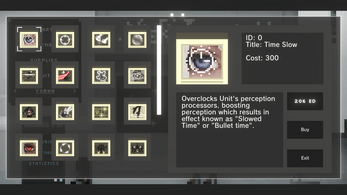
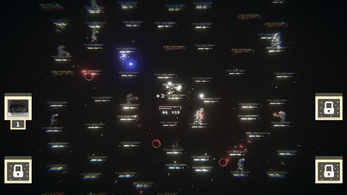



Comments
Log in with itch.io to leave a comment.
хехехе